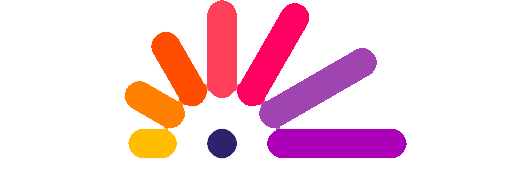Request for Concept Notes Open Now - Apply for an Innovation Grant!
Apply Here
Please only register ONCE so not to duplicate the registration details; if you attempt to register with a different email, your organisation will be blocked from registering.
Please read the GMIs self-registration guidelines attached below carefully, to guide your registration and completion of your concept note.
About Window II
What is Window II ?
We are pleased to announce that we are expanding the What Works II portfolio under a second funding window and are now accepting applications for Innovation Grants!
These grants are of up to GBP 500,000 to organisations or consortia led by WRO's in the Global South, for up to 3 years, that are designed to achieve a measurable reduction in VAWG in humanitarian or development contexts. For more information on what, where, and who we intend to fund, please read our Request for Concept Notes.
We will be accepting applications until 11:59pm UK Time, December 6th, 2024.
What Works II defines Innovation as:
The development and implementation of new or existing ideas with the transformative ability to contribute impact with potential for future scaling.
Q&A
Webinar sesssions providing further information will take place in November 2024. Follow us on LinkedIn, Facebook, or X to find out dates & times of upcoming Webinars.
Questions regarding the Request for Concept Notes can be submitted via email to: WW2.info@rescue.org
Detailed guidance on eligibility, selection criteria and the application process are below.
Request for Concept Notes for Innovation Grants
Please see below for the Request for Concept Notes for Innovation Grants document. This is the key document in the application process.
Guidance Documents
Need additional guidance? Use these helpful resources.
Eligibility
See below if you are based in a country that is eligible to apply for a grant.
FAQs
Before sending us an email, please review our FAQ section. Answers to your questions may be here!
Portal Self-Registration Guide
Please remember to register only ONCE on the application portal. Registering multiple times can cause your organisations account to be blocked from applying. For additional information on how to register see below.
Please read the GMIs self-registration guidelines attached below carefully, to guide your registration and completion of your concept note.